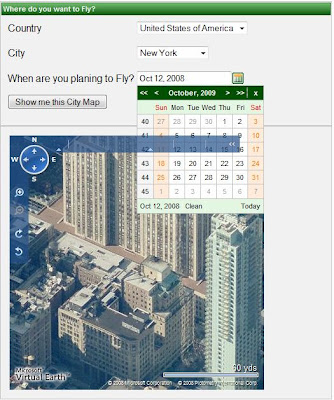 There is plenty of Web Application Frame works exist today for developing J2EE based enterprise applications. Struts, JSF, Tapestry, Cocoon, Spring, Wicket, Turbine, WebWork, MyFaces and the list goes on. Benchmarking or choosing the right frame work can be a daunting task. JSF seem to be a clear choice in the MVC world- the only component based architecture- with clean separation of roles, extensible and ease of use.
There is plenty of Web Application Frame works exist today for developing J2EE based enterprise applications. Struts, JSF, Tapestry, Cocoon, Spring, Wicket, Turbine, WebWork, MyFaces and the list goes on. Benchmarking or choosing the right frame work can be a daunting task. JSF seem to be a clear choice in the MVC world- the only component based architecture- with clean separation of roles, extensible and ease of use.
Assuming a fair understanding of the underlying technologies, let’s get started with relatively simple set up to developing a simple yet serious web application step by step.
Where do you want to Fly?
The first part one of this application, “Where do you want to Fly?” is small but good enough to demonstrate some of the cool features of RichFaces. Please see the sample Screens from the application. Required software set up:
- JBose Installation. Download and install the latest version of JBoss application Server. For this example, I used the current stable version JBboss-4.2.3.GA from:
https://www.jboss.org/jbossas/downloads/.
- Eclipse IDE: I used Eclipse 3.3.2 with WebTools plug-ins. You may download this from the following location.
http://www.eclipse.org/downloads/packages/release/europa/winter
- JBoss Plugins for Eclipse: Download the “All Plug-ins xxx” from the JBoss web site
https://www.jboss.org/tools/download/ Unzip the plug-in into the Eclipse folder.
- RichFaces Libraries: Download the latest RichFaces libs (richfaces-ui-3.2.2.GA-bin.zip or whichever is the latest) from the following location https://www.jboss.org/jbossrichfaces/downloads/. Unzip this into a folder. We need the following JARs required to run our applications:
- richfaces-api-xxxx.GA.jar
- richfaces-impl-xxxx.GA.jar
- richfaces-ui-xxxx.GA.jar
Start Eclipse and make sure that your plug-in is active. Open up Eclipse-Window-Preferences. Under Server-Installed Runtimes you should be able to configure the newly installed JBoss server. Once you are able to run the JBose Server from Eclipse, your set is complete. Try to access the Web-Console of the server by hitting the following URL:
http://localhost:8080/web-console/
Create a JSF Project
In Eclipse, create a JSF project named “WhereIWantToFly”
Select JSFEnvironment : JSF 1.2 With Facelets
Template : FaceletsKickStartWithoutLibs
Once the project is created, copy the RichFaces Libs (richfaces-api-xxxx.GA.jar, richfaces-impl-xxxx.GA.jar, richfaces-ui-xxxx.GA.jar) into the WEB-INF\lib folder. Once this step is done, the project folder will look as shown:
Scope of the Application.
This simple application “Where do you want to Fly?” should enable the user to select a Country, and then a City, a date you want to fly. Once the selections are made, the user should be able to navigate with the map of the City. The application intent to use the
Create Domain Classes
Now create the following domain classes Country and City.
1. City.java
public class City {
private String name;
private Float latitude;
private Float longitude;
public String getName() {
return name;
}
public void setName(String name) {
this.name = name;
}
public Float getLatitude() {
return latitude;
}
public void setLatitude(Float latitude) {
this.latitude = latitude;
}
public Float getLongitude() {
return longitude;
}
public void setLongitude(Float longitude) {
this.longitude = longitude;
}
public City (String name)
{
this.name = name;
}
public boolean equals(Object o)
{
if (o instanceof City)
{
City thatCity = (City) o;
if (getName () != null && thatCity.getName () != null && getName ().equals(thatCity.getName () ))
{
return true;
}
}
return false;
}
public City (String name, Float latitude, Float longitude)
{
this.name = name;
this.latitude = latitude;
this.longitude = longitude;
}
@Override
public String toString() {
System.out.println (this.name + " - Latitude : " + this.latitude + " longitude : " + this.longitude);
return super.toString();
}
}
2. Country.java
package com.leisure.domain;
import java.util.List;
public class Country {
private String name;
private List
public String getName() {
return name;
}
public void setName(String name) {
this.name = name;
}
public List
return cities;
}
public void setCities(List
this.cities = cities;
}
public Country (String name)
{
this.setName(name);
}
public boolean equals(Object o)
{
Country thatCountry = (Country) o;
if (getName () != null && thatCountry.getName () != null && getName ().equals(thatCountry.getName () ))
{
return true;
}
return false;
}
}
Creating the Managed Bean
Create the managed Bean called “Destination.java”. Take a look at the init () method at the end of the method. The @PostConstruct annotation ensures that this method gets called immediately after the creation of the bean and initialises with data required for running this application.
package com.leisure.jsf.backingbeans;
import java.util.ArrayList;
import java.util.Date;
import java.util.List;
import javax.annotation.PostConstruct;
import javax.faces.context.FacesContext;
import javax.faces.event.ActionEvent;
import javax.faces.event.ValueChangeEvent;
import javax.faces.model.SelectItem;
import com.leisure.domain.City;
import com.leisure.domain.Country;
public class Destination {
private List
private Country selectedCountry = new Country ("");
private City selectedCity =
private Date selectedDate = new Date ();
private boolean isRenderMap = false;
private Float latitude;
private Float longitude;
private String selectedCountryName;
private String selectedCityName;
public List
return countries;
}
public void setChangeCountry ()
{
System.out.println ("Requestig setChangeCountry ");
}
public void changeCountry ()
{
System.out.println ("Requestig changeCountry ");
}
public List
{
List
for (Country country : countries)
{
contryNames.add(new SelectItem(country.getName(), country.getName()));
}
contryNames.add(new SelectItem("", ""));
return contryNames;
}
public List
{
List
if (this.selectedCountry != null && this.selectedCountry.getCities() != null)
{
for (City city : this.selectedCountry.getCities())
{
cityNames.add(new SelectItem(city.getName(), city.getName()));
}
}
return cityNames;
}
public void setCountries(List
this.countries = countries;
}
public List autocomplete(Object suggest) {
return getCountries();
}
public void displayMap(ActionEvent event){
System.out.println ("Selected Country " + getSelectedCountry().getName());
System.out.println ("
isRenderMap = true;
}
public void processValueChangeCountry (ValueChangeEvent countryChange)
{
System.out.println ("Requestig countryChange " + countryChange.getNewValue());
isRenderMap = false;
String newCountry = (String) countryChange.getNewValue();
setSelectedCountry(newCountry);
/*Render the response*/
FacesContext.getCurrentInstance().renderResponse();
}
public void processValueChangeCity (ValueChangeEvent cityChange)
{
isRenderMap = false;
String newCity = (String) cityChange.getNewValue();
System.out.println ("Requestig changeCity " + cityChange.getNewValue());
setSelectedCity(newCity);
/*Render the response*/
FacesContext.getCurrentInstance().renderResponse();
}
public Country getCountryByName (String name)
{
Country aCountry = new Country (name);
if (countries.contains(aCountry))
{
aCountry = (Country) countries.get(countries.indexOf(aCountry));
return aCountry;
}
return null;
}
public City getCityByName (String cityName)
{
List
City aCity =
if (this.selectedCountry != null && cityName != null)
{
cities = this.selectedCountry.getCities();
if (cityName != null && cities.contains(aCity))
{
aCity = (City) cities.get(cities.indexOf(aCity));
}
}
return aCity;
}
public String getSelectedCountryName() {
if (selectedCountry == null)
{
selectedCountry = new Country ("");
}
return selectedCountry.getName();
}
public void setSelectedCountry(String selectedCountry) {
System.out.println ("Calling setSelectedCountry : " + selectedCountry);
this.selectedCountry = getCountryByName (selectedCountry);
}
public City getSelectedCity() {
return selectedCity;
}
public void setSelectedCity(String selectedCity) {
System.out.println ("Calling setSelectedCity : " + selectedCity);
this.selectedCity = getCityByName (selectedCity);
}
public Date getSelectedDate() {
return selectedDate;
}
public void setSelectedDate(Date selectedDate) {
this.selectedDate = selectedDate;
}
public boolean isRenderMap() {
return isRenderMap;
}
public void setRenderMap(boolean isRenderMap) {
this.isRenderMap = isRenderMap;
}
public Float getLatitude() {
return latitude;
}
public void setLatitude(Float latitude) {
this.latitude = latitude;
}
public Float getLongitude() {
return longitude;
}
public void setLongitude(Float longitude) {
this.longitude = longitude;
}
public Country getSelectedCountry() {
return selectedCountry;
}
public void setSelectedCountry(Country selectedCountry) {
this.selectedCountry = selectedCountry;
}
public void setSelectedCity(City selectedCity) {
this.selectedCity = selectedCity;
}
public String getSelectedCityName() {
return selectedCityName;
}
public void setSelectedCityName(String selectedCityName) {
this.selectedCityName = selectedCityName;
}
public void setSelectedCountryName(String selectedCountryName) {
this.selectedCountryName = selectedCountryName;
}
@PostConstruct
public void init () {
countries = new ArrayList
Country
List
usCities.add(
usCities.add(
usCities.add(
america.setCities(usCities);
Country
List
canCities.add(
canCities.add(
canCities.add(
canada.setCities(canCities);
Country
List
ukcities.add(
ukcities.add(
uk.setCities(ukcities);
countries.add(
countries.add(
countries.add(
setCountries(countries);
}
}
Registering the “Destination” bean with “faces-config.xml”
Now it’s time to register the bean with “faces-config.xml”. Here is how the bean can be registered with a session scope.
xml version="1.0" encoding="UTF-8"?>
<faces-config version="1.2" xmlns="http://java.sun.com/xml/ns/javaee"
xmlns:xi="http://www.w3.org/2001/XInclude"
xmlns:xsi="http://www.w3.org/2001/XMLSchema-instance" xsi:schemaLocation="http://java.sun.com/xml/ns/javaee http://java.sun.com/xml/ns/javaee/web-facesconfig_1_2.xsd">
<managed-bean>
<managed-bean-name>destinationBeanmanaged-bean-name>
<managed-bean-class>com.leisure.jsf.backingbeans.Destinationmanaged-bean-class>
<managed-bean-scope>sessionmanaged-bean-scope>
managed-bean>
<application>
<view-handler>com.sun.facelets.FaceletViewHandlerview-handler>
application>
faces-config>
Building the User Interface.
Now under “WebContent/pages” folder, create a page called “WhereIWantToFly.xhtml”. If we use the Wizard to create the file, it’s possible to select and include the required libraries for the page. For instance, we need to use the JSF Core, JSF HTML,
DOCTYPE html PUBLIC "-//W3C//DTD XHTML 1.0 Transitional//EN" "http://www.w3.org/TR/xhtml1/DTD/xhtml1-transitional.dtd">
<html xmlns="http://www.w3.org/1999/xhtml"
xmlns:h="http://java.sun.com/jsf/html"
xmlns:f="http://java.sun.com/jsf/core"
xmlns:ui="http://java.sun.com/jsf/facelets"
xmlns:rich="http://richfaces.org/rich"
xmlns:a4j="http://richfaces.org/a4j">
<ui:composition>
<h:form id="flyingForm" >
<rich:panel render="cityMapGrid" >
<f:facet name="header">Where do you want to Fly?f:facet>
<table border="0" cellspacing="0" cellpadding="0">
<tr>
<td><h:outputLabel id="countryInputText" value="Country"/>td> <td> td>
<td>
<h:selectOneMenu id="countryInput" value="#{destinationBean.selectedCountryName}"
valueChangeListener="#{destinationBean.processValueChangeCountry}"
immediate="true" onchange="this.form.submit()">
<f:selectItems value="#{destinationBean.countryNames}"/>
h:selectOneMenu>
td>
tr>
<tr><td> td>tr>
<tr>
<td><h:outputLabel id="cityInputText" value="City"/>td> <td> td>
<td>
<h:selectOneMenu id="cityInput" value="#{destinationBean.selectedCityName}"
valueChangeListener="#{destinationBean.processValueChangeCity}"
immediate="true" onchange="this.form.submit()">
<f:selectItems value="#{destinationBean.cityNames}"/>
h:selectOneMenu>
td>
tr>
<tr><td> td>tr>
<tr>
<td><h:outputLabel id="flightDateText" value="When are you planing to Fly?"/>td> <td> td>
<td>
<a4j:outputPanel id="calendar" layout="block" >
<rich:calendar value="#{destinationBean.selectedDate}"
cellWidth="24px" cellHeight="22px" style="width:200px"/>
a4j:outputPanel>
td>
tr>
table>
<br />
<h:commandButton id="showMap" value="Show me this City Map" immediate="true"
actionListener="#{destinationBean.displayMap}"/>
<br /><br />
rich:panel>
<rich:panel id="cityMap">
<h:panelGrid id="cityMapGrid">
<rich:virtualEarth
lat="#{destinationBean.selectedCity.latitude}" lng="#{destinationBean.selectedCity.longitude}" dashboardSize="
zoom="17" mapStyle="Birdseye" rendered="#{destinationBean.renderMap}"/>
h:panelGrid>
rich:panel>
h:form>
ui:composition>
html>
Configuring the Web.xml
RichFaces doesn't require any parameters to be defined in your web.xml. But there exist few parameters (Default Skin, loading of styles, loading of Scripts etc), help increase the flexibility of RichFaces. Finally, here is our web.xml:
xml version="1.0"?>
<web-app version="2.4" xmlns="http://java.sun.com/xml/ns/j2ee"
xmlns:xsi="http://www.w3.org/2001/XMLSchema-instance" xsi:schemaLocation="http://java.sun.com/xml/ns/j2ee http://java.sun.com/xml/ns/j2ee/web-app_2_4.xsd">
<description>Sample applicationdescription>
<display-name>richfaces-startdisplay-name>
<context-param>
<param-name>javax.faces.DEFAULT_SUFFIXparam-name>
<param-value>.xhtmlparam-value>
context-param>
<context-param>
<param-name>facelets.REFRESH_PERIODparam-name>
<param-value>2param-value>
context-param>
<context-param>
<param-name>facelets.DEVELOPMENTparam-name>
<param-value>trueparam-value>
context-param>
<context-param>
<param-name>javax.faces.STATE_SAVING_METHODparam-name>
<param-value>serverparam-value>
context-param>
<context-param>
<param-name>org.richfaces.SKINparam-name>
<param-value>emeraldTownparam-value>
context-param>
<filter>
<display-name>Ajax4jsf Filterdisplay-name>
<filter-name>ajax4jsffilter-name>
<filter-class>org.ajax4jsf.Filterfilter-class>
filter>
<filter-mapping>
<filter-name>ajax4jsffilter-name>
<servlet-name>Faces Servletservlet-name>
<dispatcher>REQUESTdispatcher>
<dispatcher>FORWARDdispatcher>
<dispatcher>INCLUDEdispatcher>
filter-mapping>
<servlet>
<servlet-name>Faces Servletservlet-name>
<servlet-class>javax.faces.webapp.FacesServletservlet-class>
<load-on-startup>1load-on-startup>
servlet>
<servlet-mapping>
<servlet-name>Faces Servletservlet-name>
<url-pattern>*.jsfurl-pattern>
servlet-mapping>
<login-config>
<auth-method>BASICauth-method>
login-config>
web-app>
Running the Application
Now build the application and run. You can select the Country and accordingly select the City. Click on the “Show me this City Map” button to render the map of the city.


Comments